How to Deposit on tatadex?
If you don’t have a Bitget Wallet account, visit https://bitgetwallet.onelink.me/6Vx1/p8saejqp to download the app and create an account before continuing with this guide.
Once you're set up, search for "tatadex" in Discover > DApp, then tap on tatadex to launch the application.
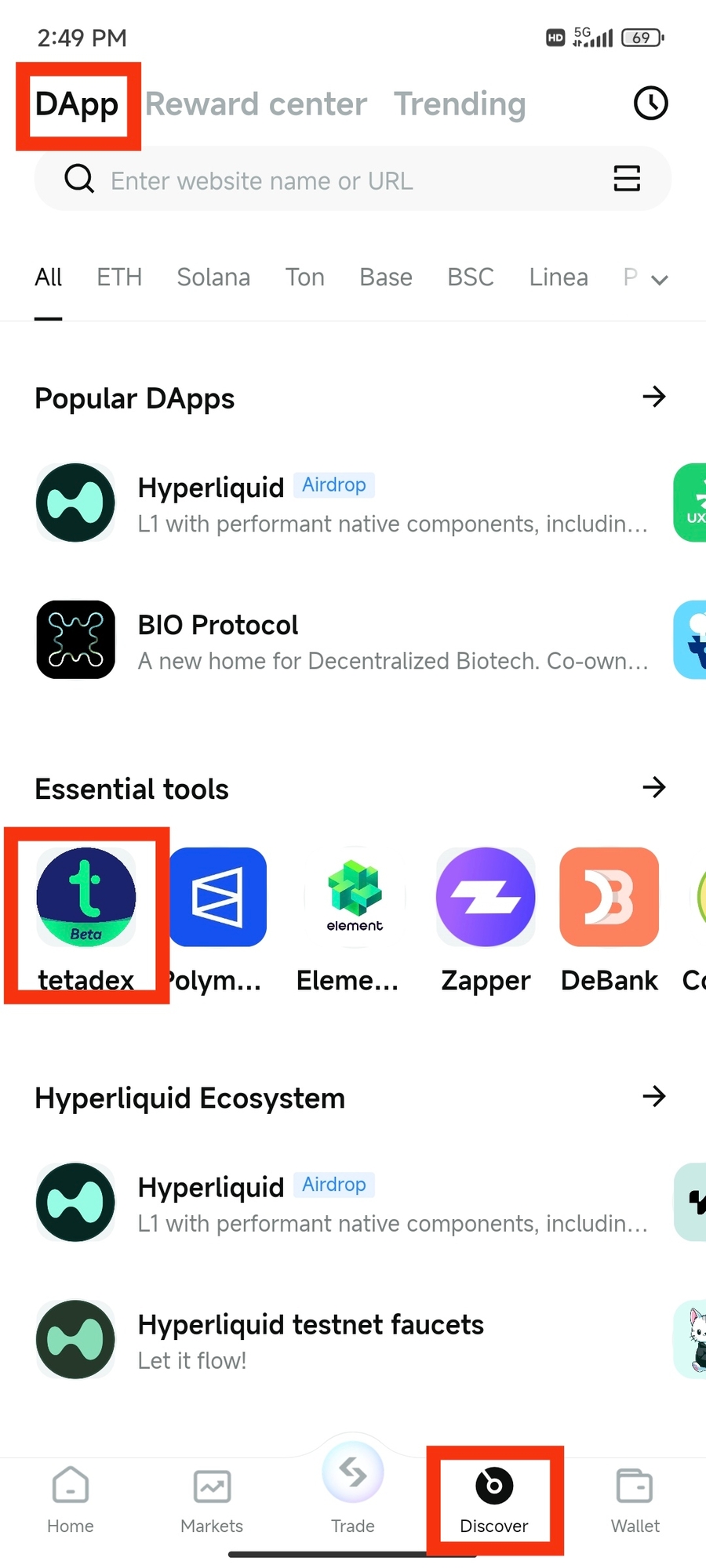
To deposit on tatadex, start by connecting your wallet on the tatadex homepage.
Tap the Deposit Now button, and an authorization popup will appear.
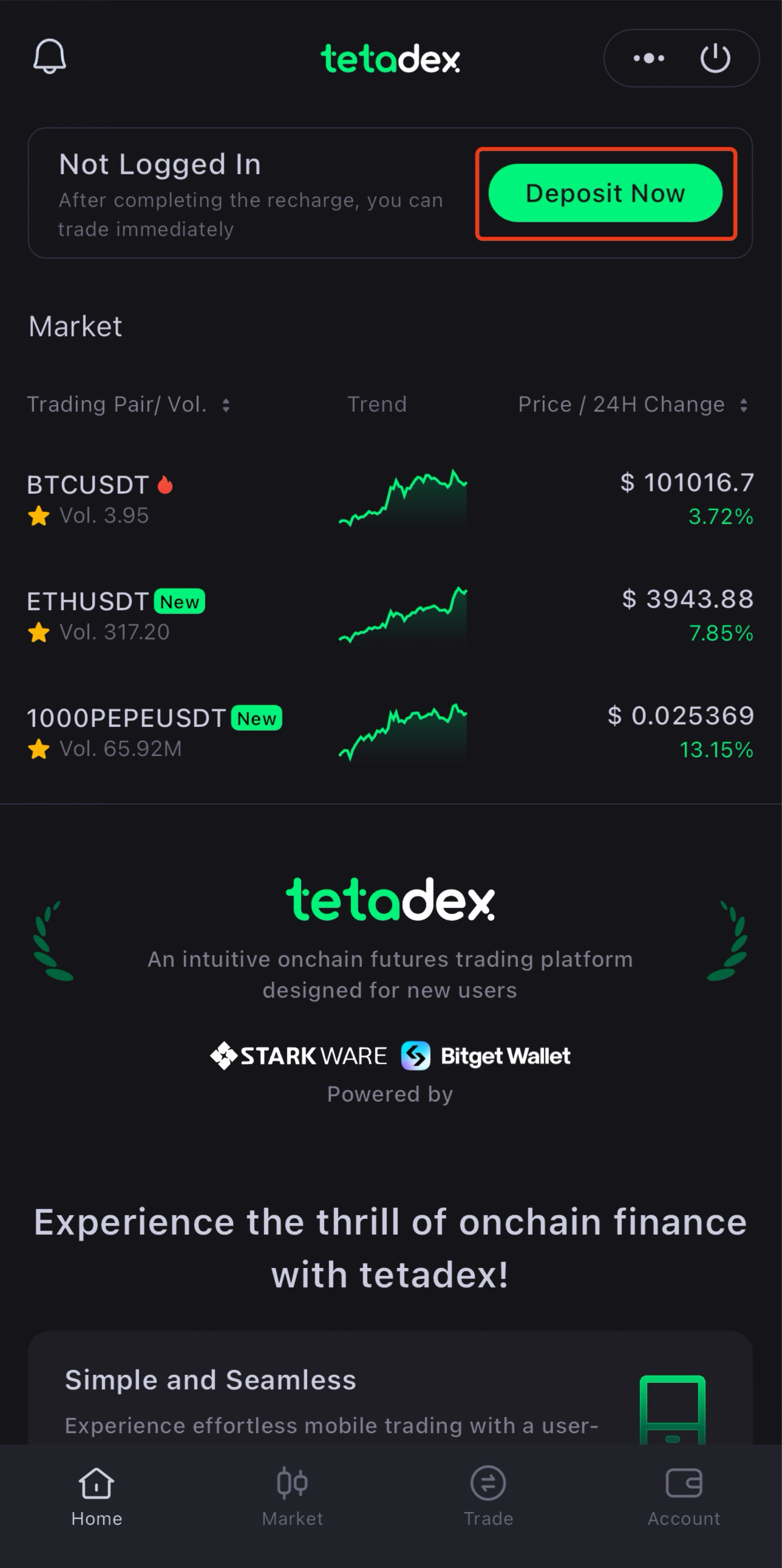
b. Click the Authorize button to successfully connect your wallet.
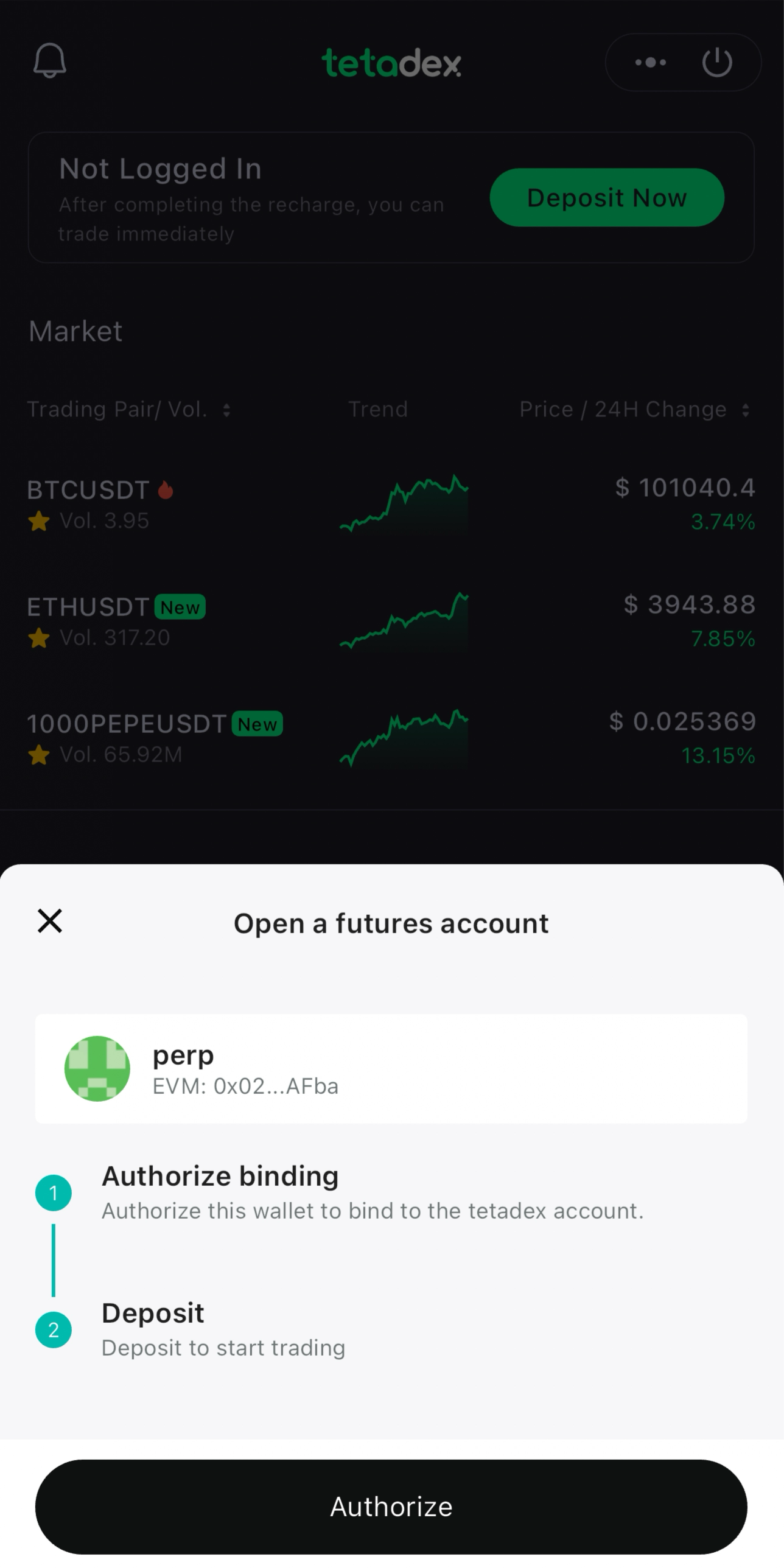
Once connected, tap the Deposit Now button again to initiate your deposit.
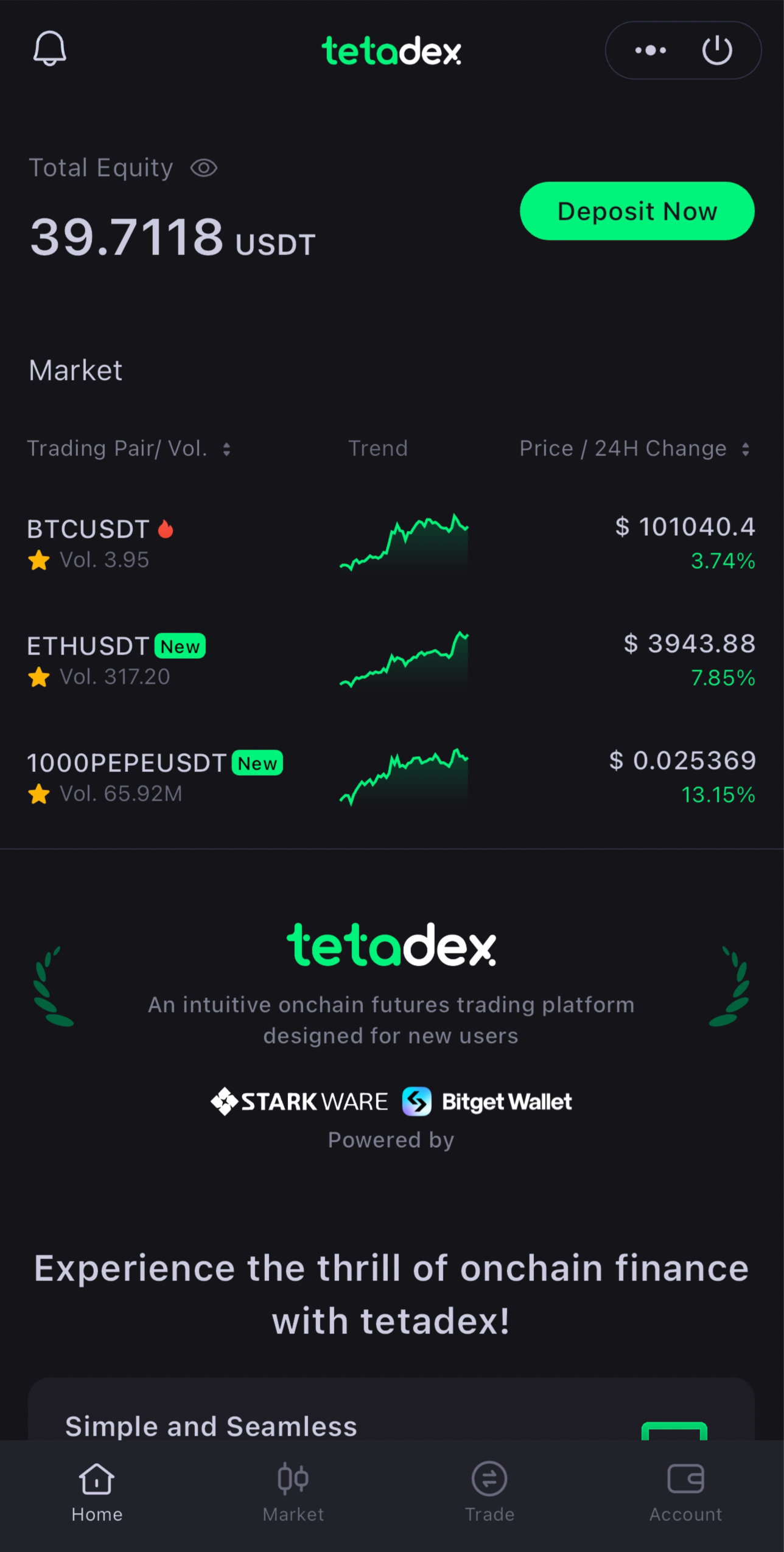
Alternatively, you can go to the Account page to deposit too.
A deposit window will pop up, where you can select the chain and token you wish to deposit using the dropdown menus.
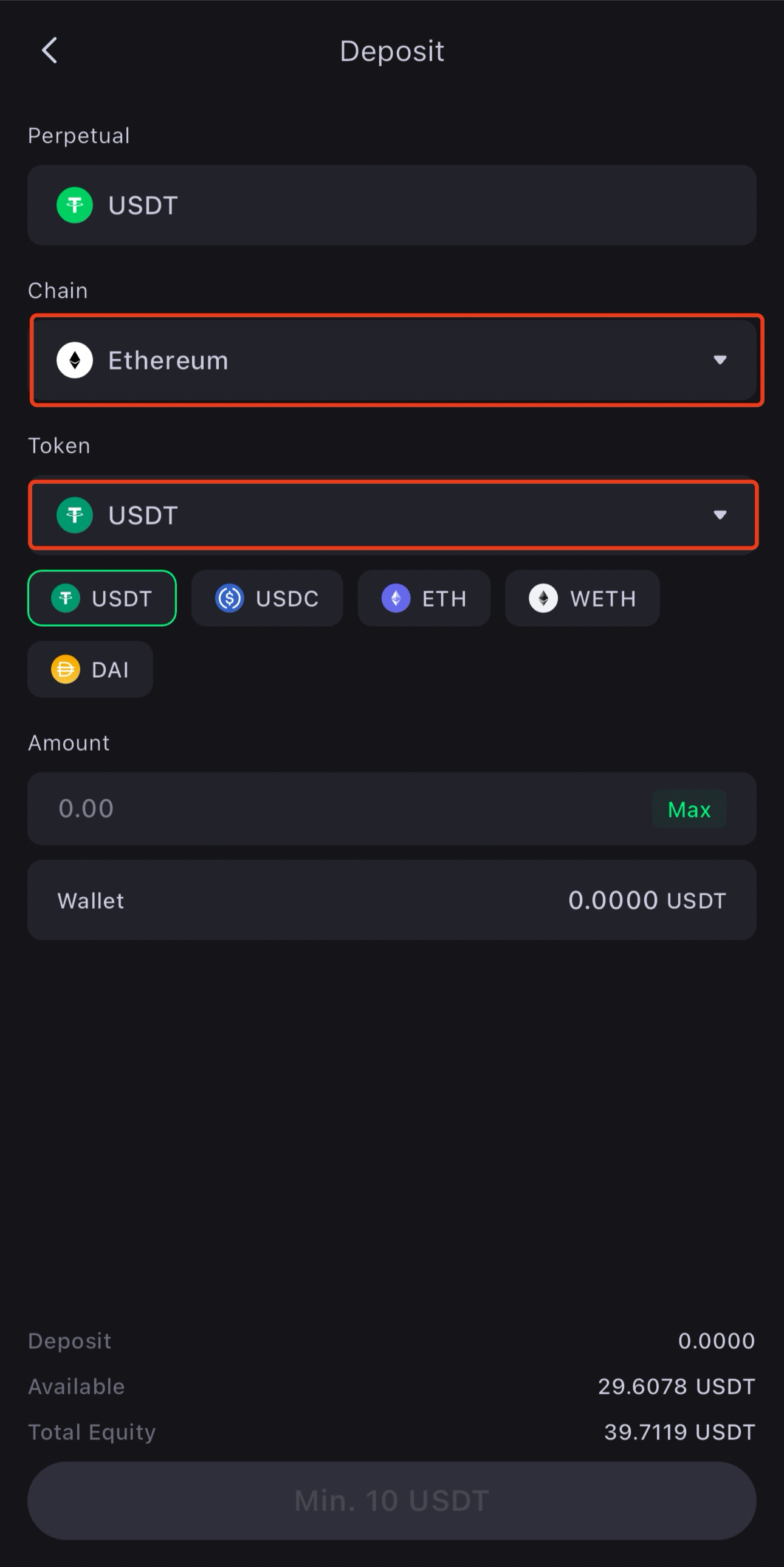
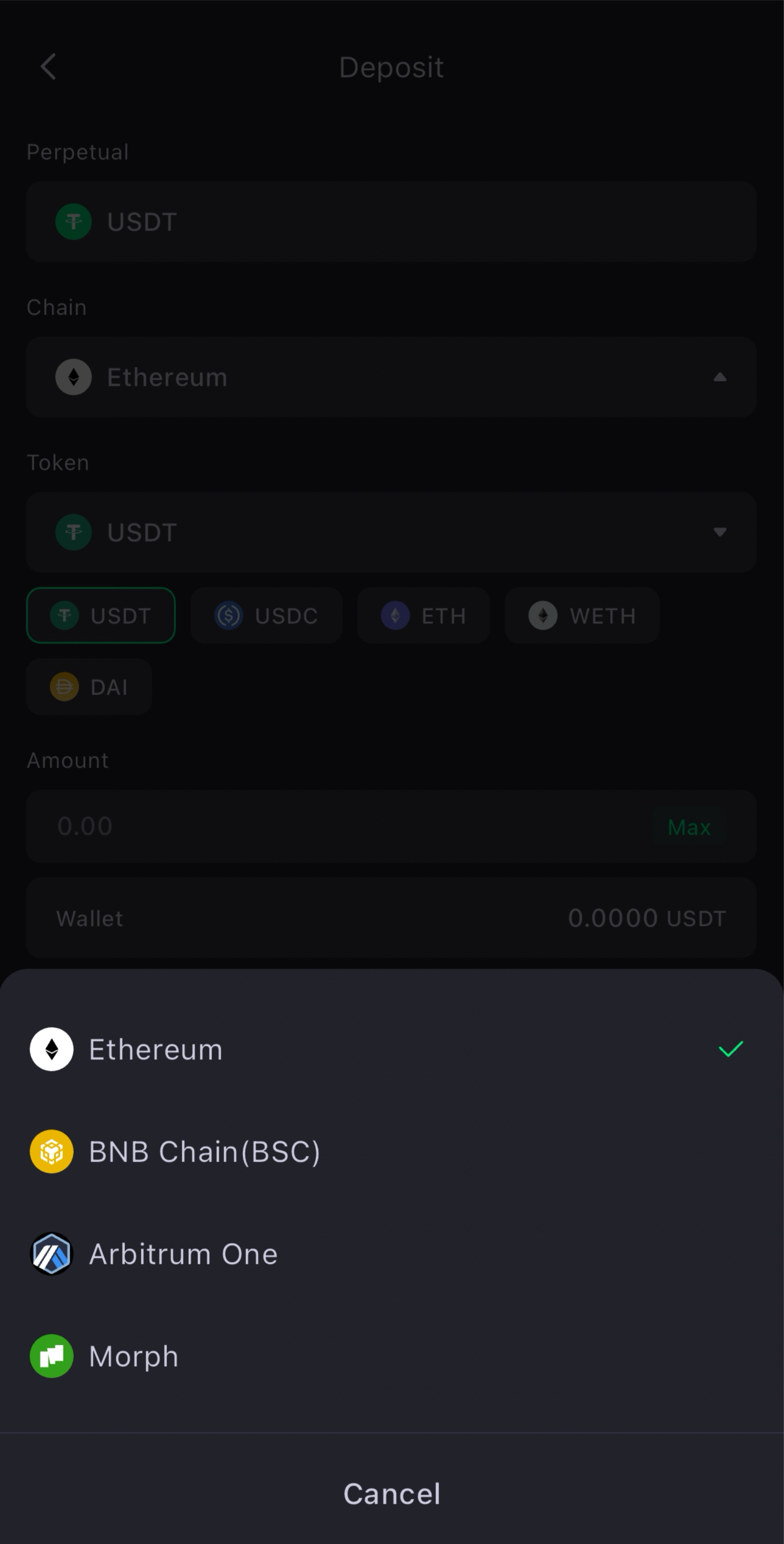
Enter the amount of tokens you want to deposit in the Amount field and tap Confirm Deposit.
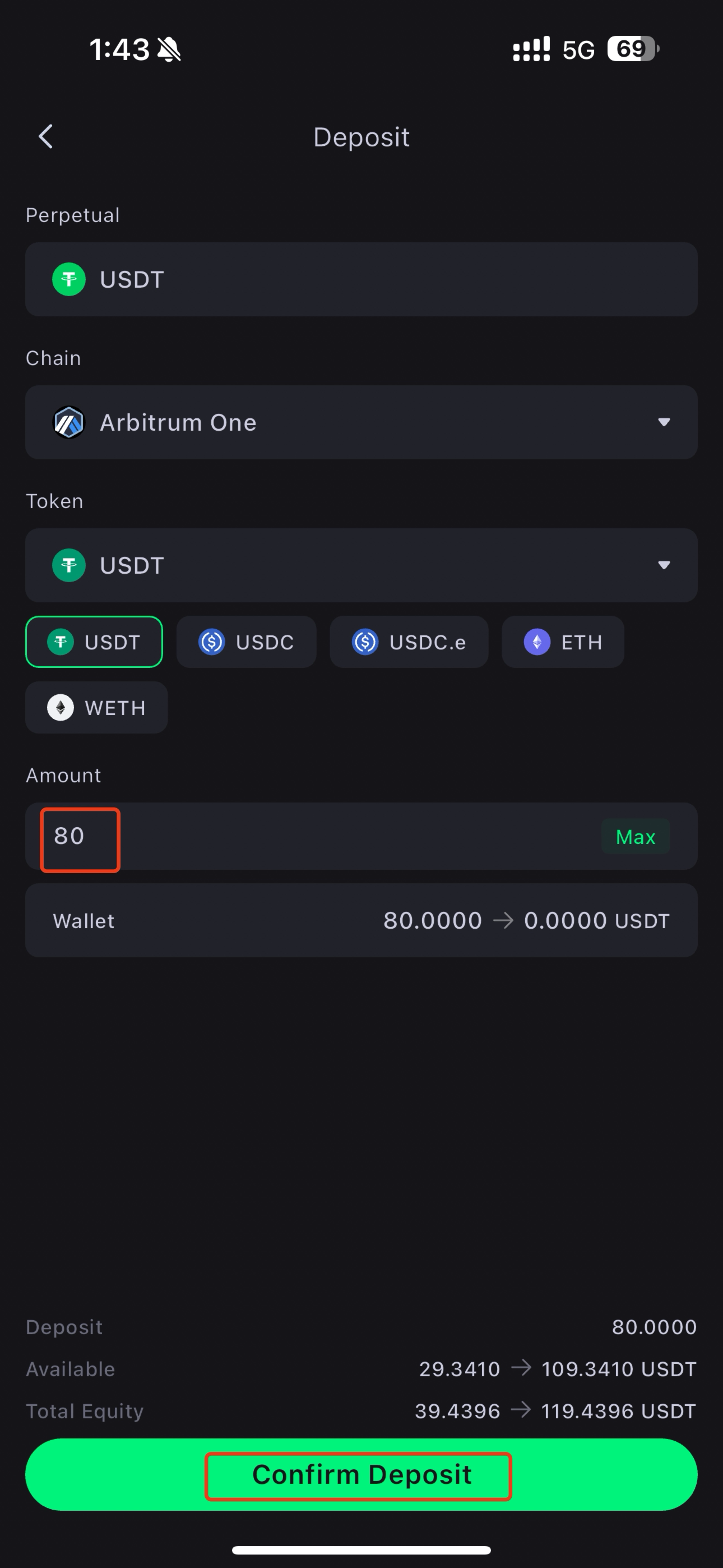
Your deposit transaction will be processed, and a status popup will appear.
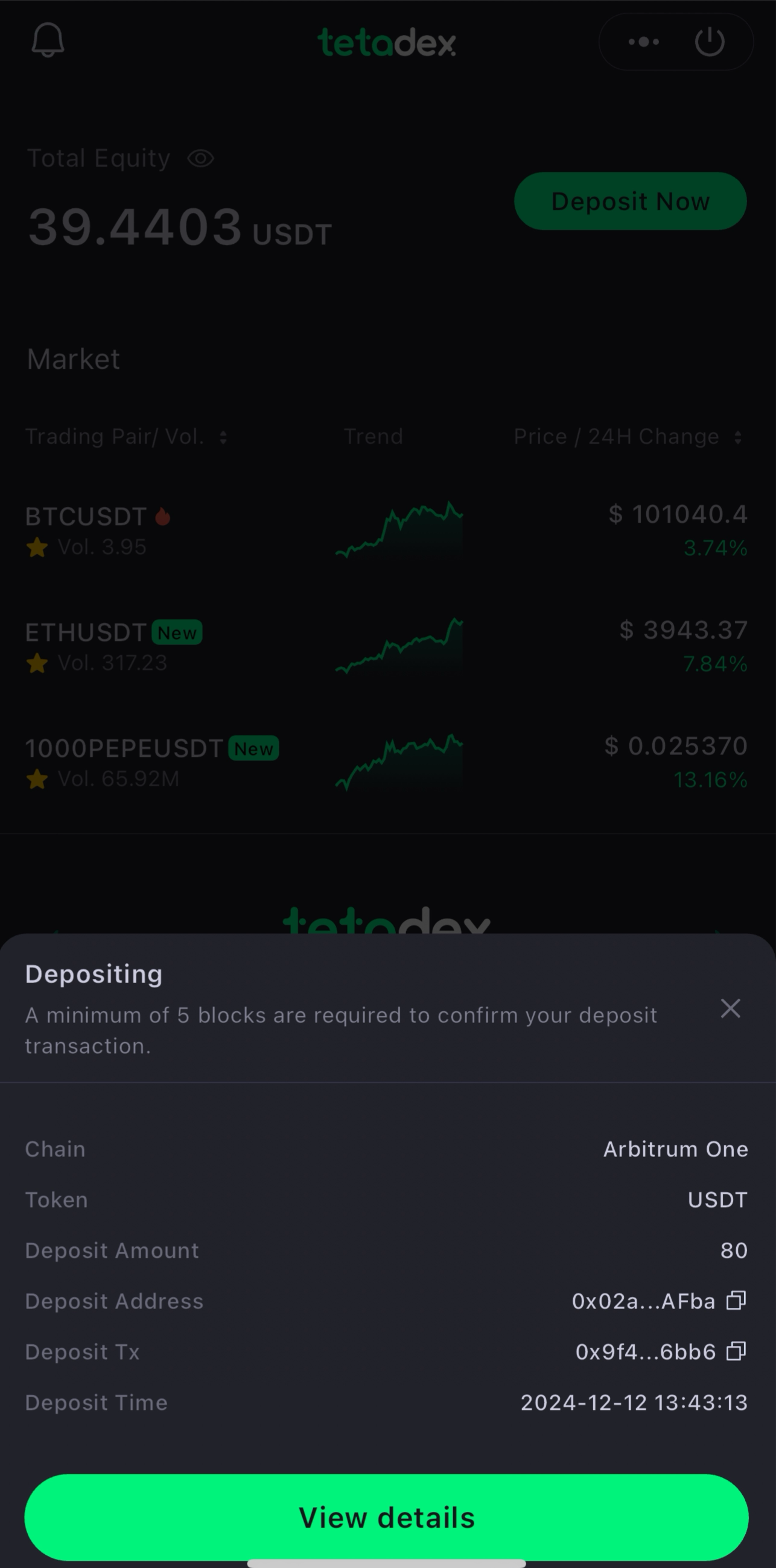
The transaction should be confirmed in about 1 minute, and your deposit will be reflected in your account balance.
Last updated

