Opening a Position on tatadex
If you haven't made a deposit on tatadex yet, please follow the instructions on the deposit guide page before continuing with this guide.
Navigate to the Trading Page
After making a deposit, go to the tatadex trading page by tapping the Trade button at the bottom of the screen.
In the upper-left corner, select your trading pair by tapping on the drop down menu and selecting which contract pair you would like to trade. (e.g. BTC-USDT, ETH-USDT, 1000PEPE-USD)
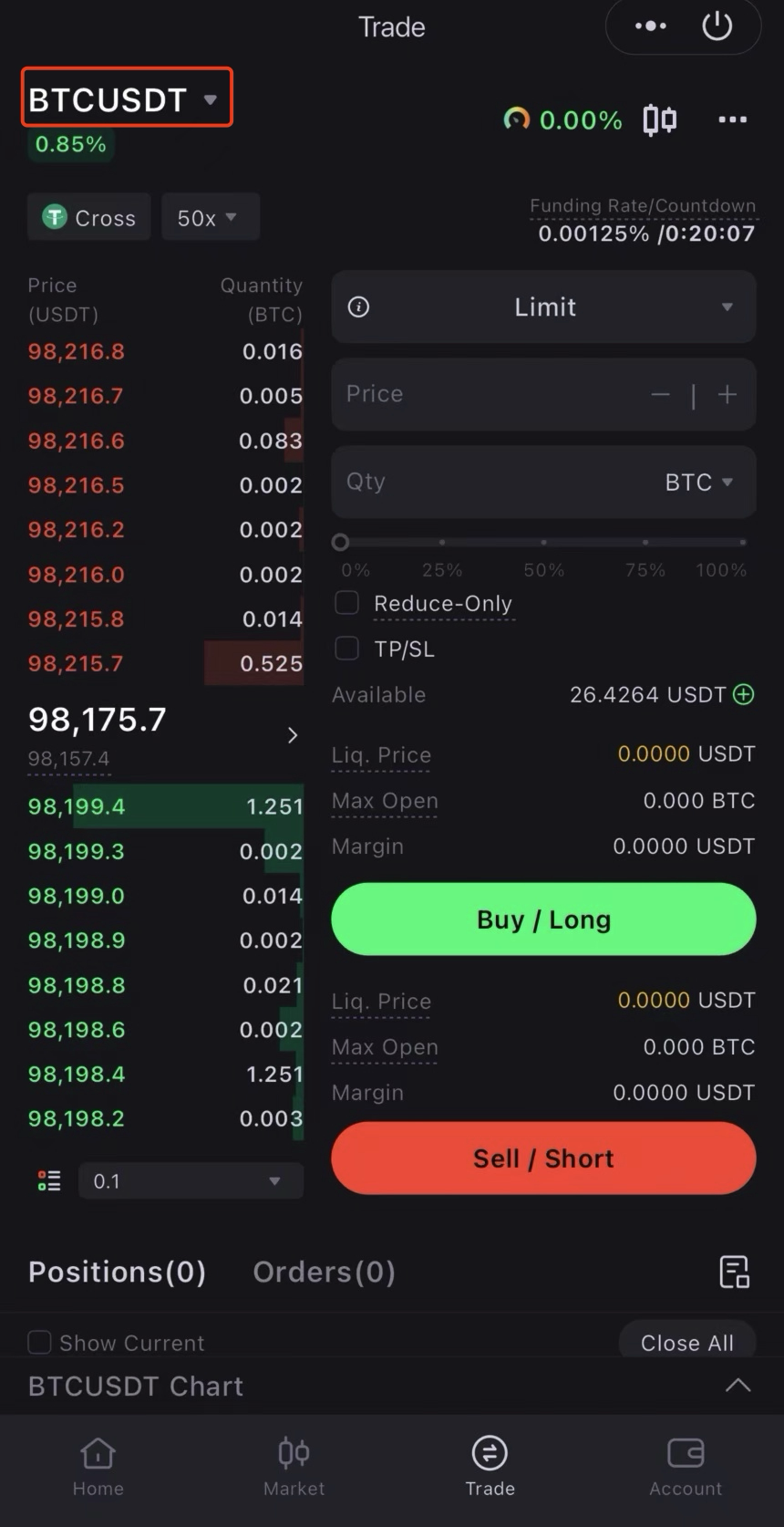
Choose Your Preferred Order Type
Now, tap the drop-down menu on the right side to select your order type.
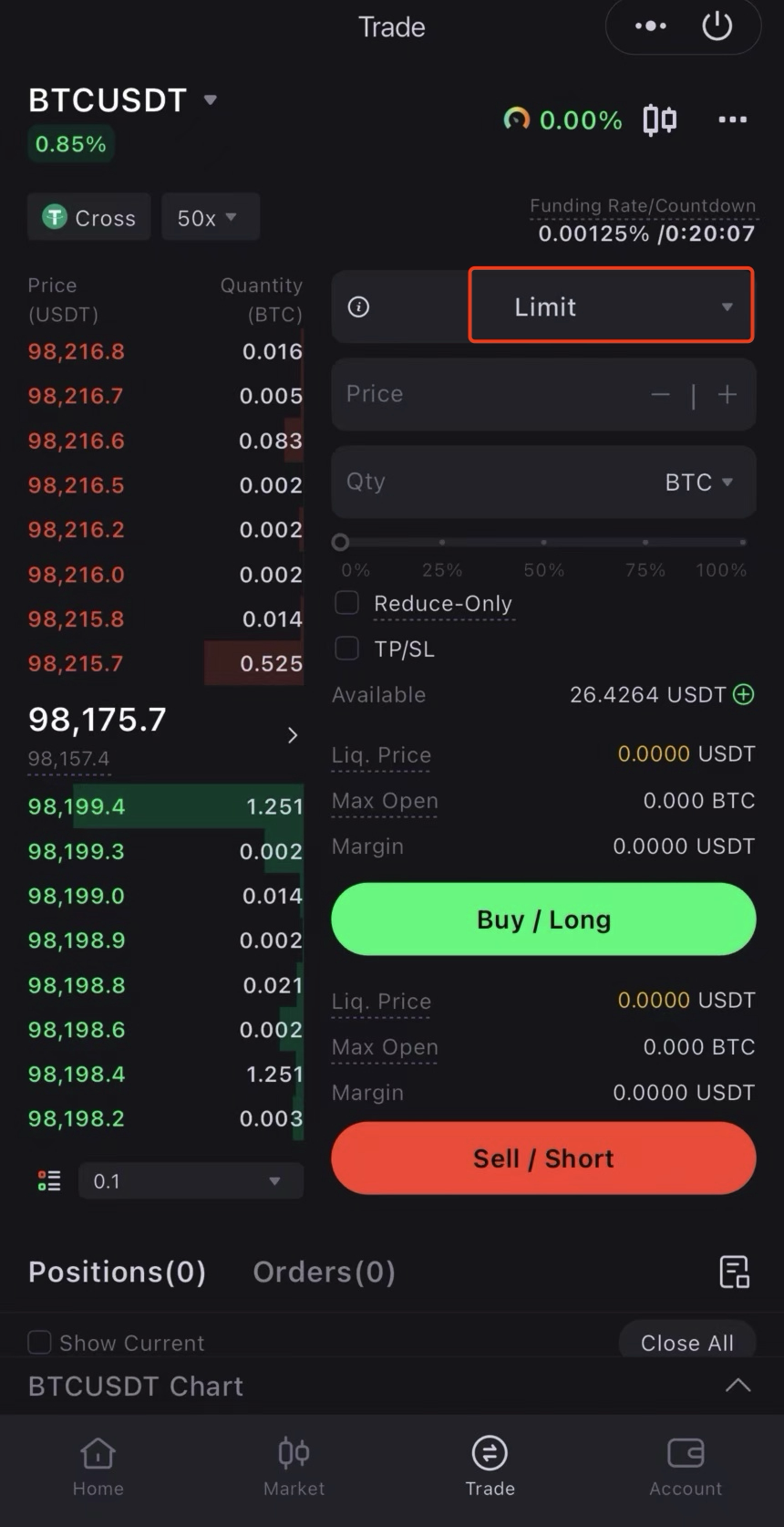
You have multiple order types to choose from: Limit, Market, Advance Limit, Conditional Market, Conditional Limit.
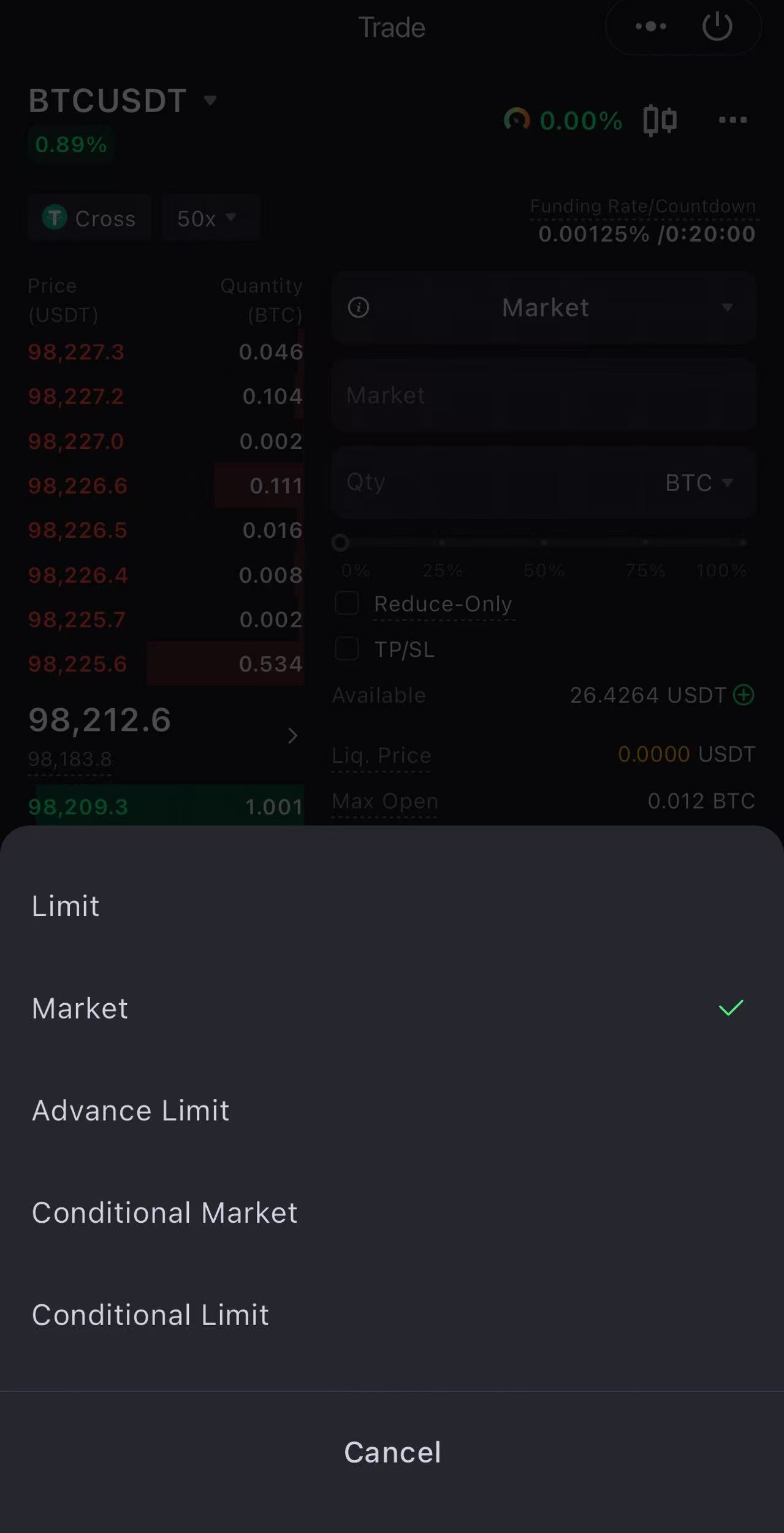
Select the order type that best suits your trading strategy by tapping on it. For this guide, we’ll use a Market Order so that the position is opened immediately upon execution.
You can learn more about the various order types here.
Set Your Order Size and Leverage
Adjust the leverage for your order using the drop-down menu in the top-left corner. You can set it to a maximum of 50x, depending on the contract pair.
Enter your desired order size by inputting the quantity in the field on the right-hand side. Alternatively, you can use the percentage selector to determine your order size based on your available margin.
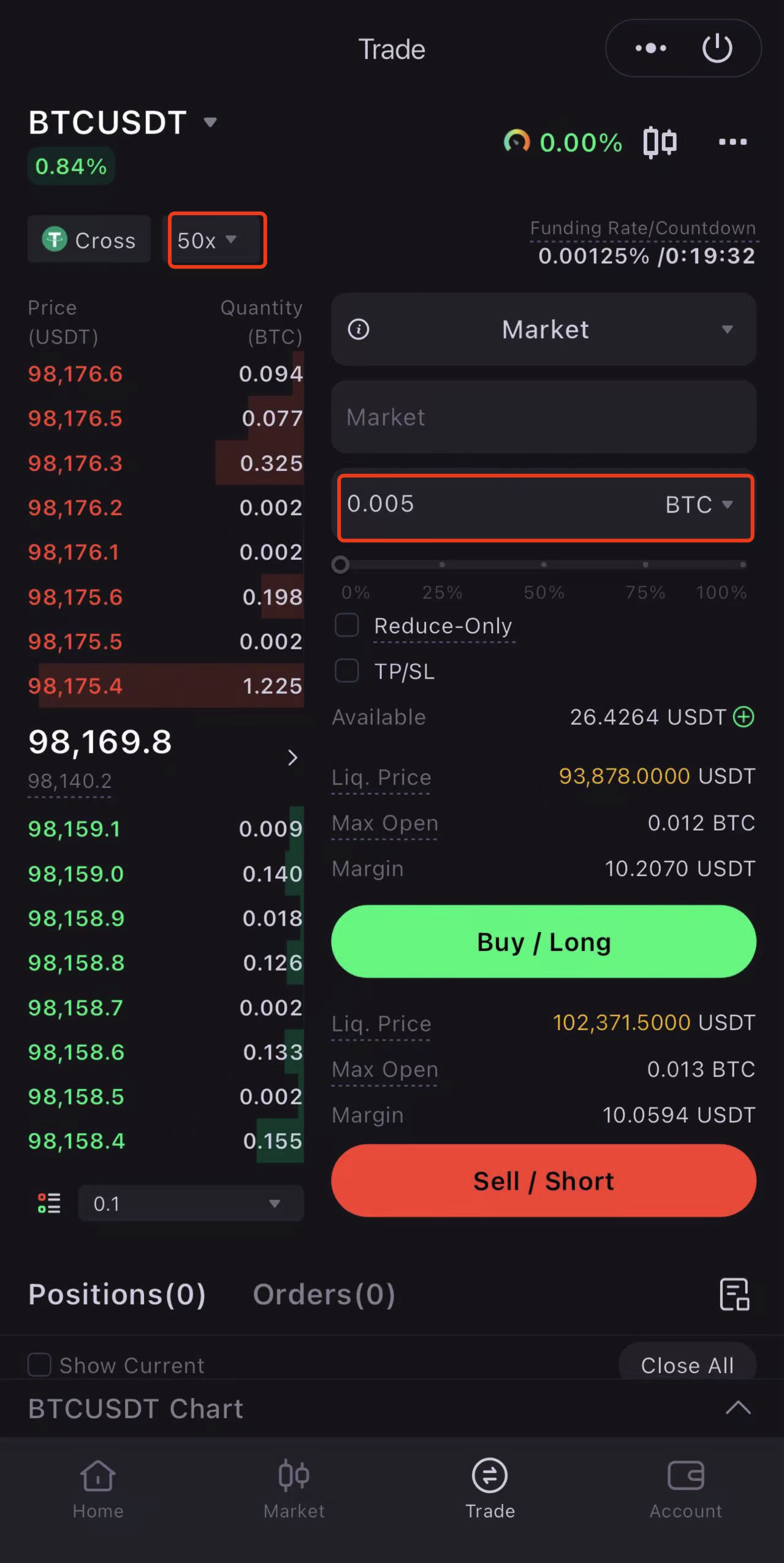
Choose a Direction and Submit your Order
Tap on the corresponding button to submit an order:
Select Buy/Long if you believe the price will rise.
Select Sell/Short if you believe the price will fall.
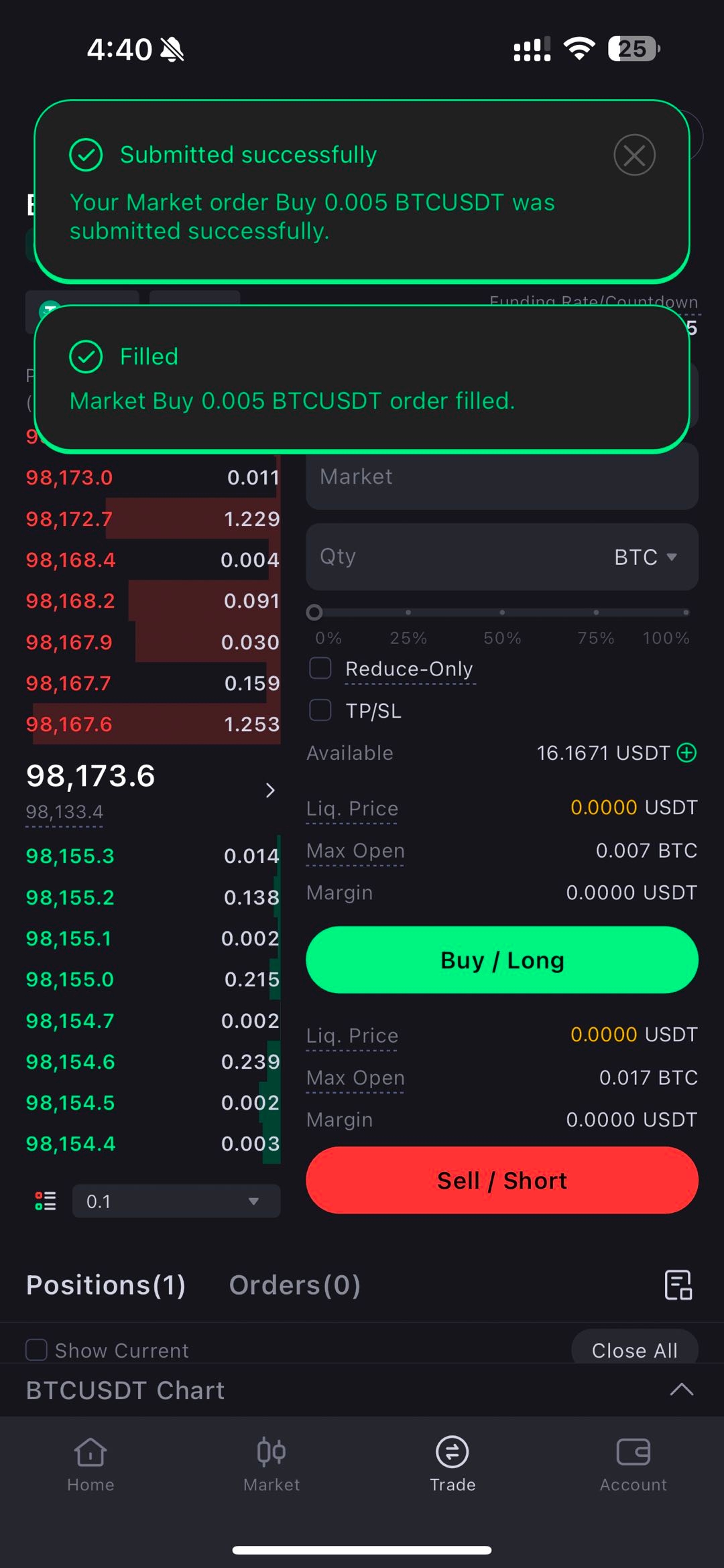
Your order has been submitted.
You can check on the status of your orders and positions by scrolling down to the bottom of the page.
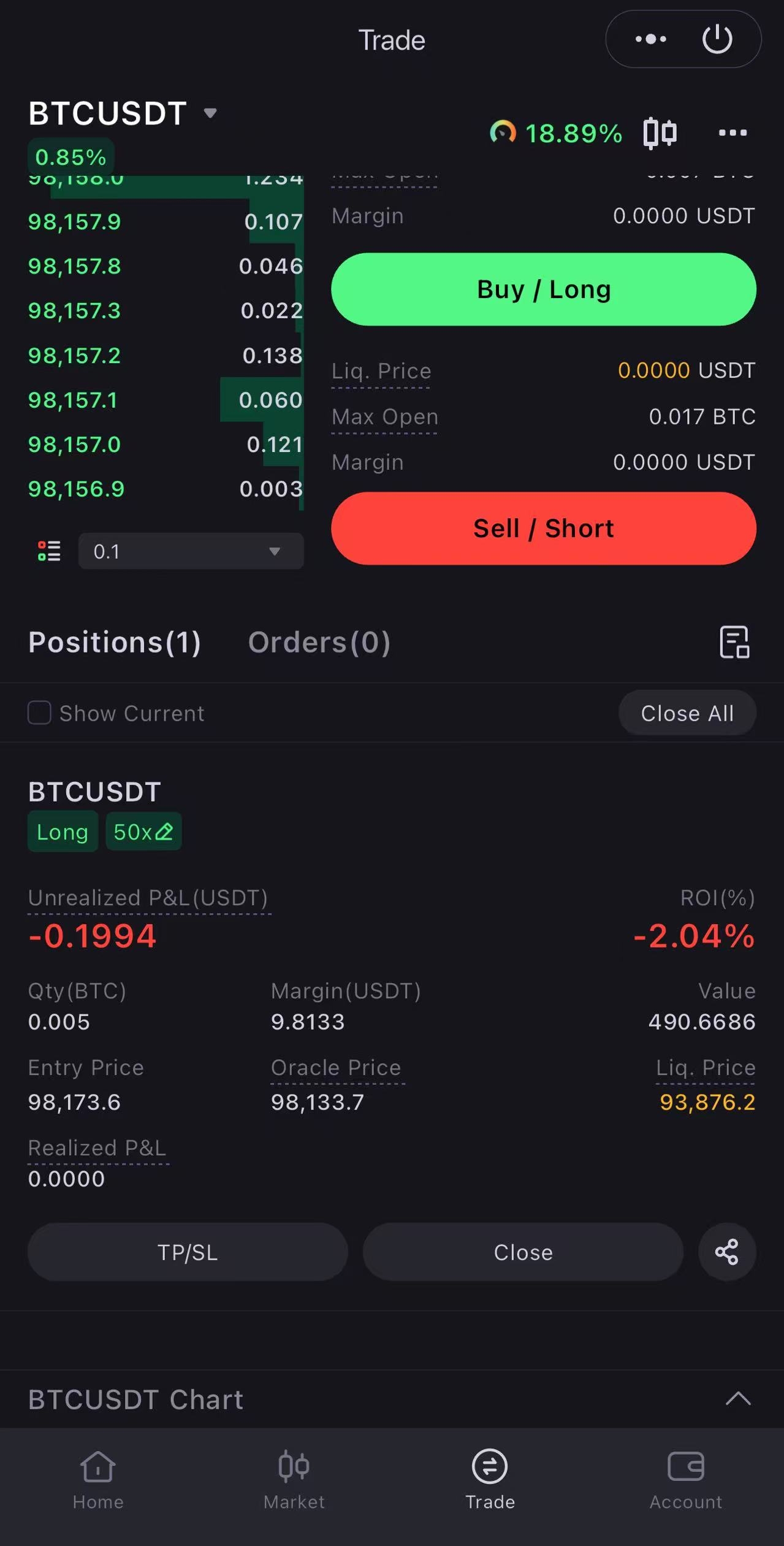
Your position will only open once your orders are filled. For market orders, they are filled immediately based on the best available prices in the order book.
Last updated

